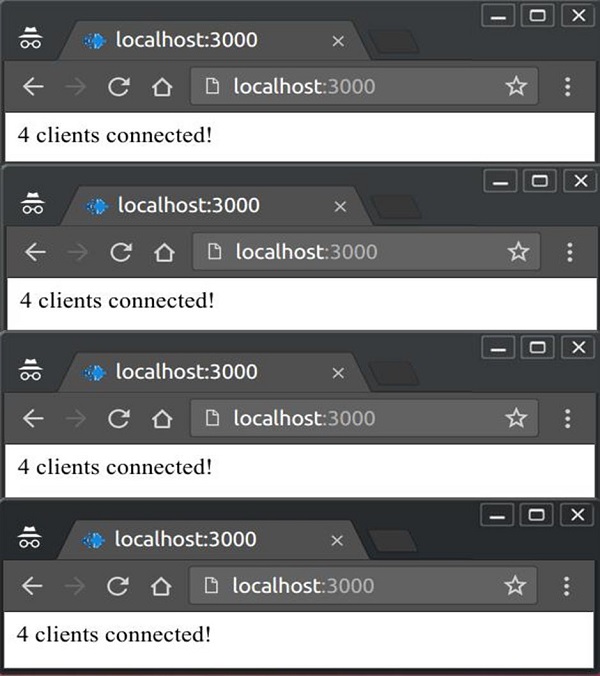最近使用socket.io 和 redis 完成了一些小功能,觉得很实用,所以整理一下socket.io相关的知识。
socket.io 是什么
它是一个服务端与客户端之间建立通讯的工具。
服务端创建好服务之后,客户端通过主机与之建立连接。然后就可以进行通讯了。
想要使用好socket.io,一定要理解通讯的概念。通讯一定是双向的,如果客户端能够收到消息,那么在某个地方就一定存在服务端向客户端推送消息。
快速上手
要开始使用socket.io进行开发,需要先安装Node和npm。
创建一个名为app.js的文件,并添加以下代码。
1
2
3
4
5
6
7
8
9
10
11
12
13
14
15
16
| var app = require('express')();
var http = require('http').Server(app);
// 创建一个附加到http服务器的新socket.io实例
var io = require('socket.io')(http);
app.get('/', function(req, res){
res.sendFile(__dirname + '/index.html');
});
io.on('connection', function(socket){
console.log('a user connected');
});
http.listen(3000, function(){
console.log('listening on *:3000');
});
|
这样就完成了一个最简单的socket服务端。
创建index.html 文件来作为客户端提供服务。
1
2
3
4
5
6
7
| <!DOCTYPE html>
<html>
<head>
<title>Hello world</title>
</head>
<body>Hello world</body>
</html>
|
启动服务
创建的服务运行在本地的 3000 端口上,打开浏览器,输入http://localhost:3000进行访问。
使用事件
socket.io 的核心理念就是允许发送、接收任意事件和任意数据。任意能被编码为 JSON 的对象都可以用于传输。二进制数据 也是支持的。
在上面的代码中,我们已经创建了一个服务端的socket.io对象,如果想要能正常通讯,还需要在客户端同样也创建一个socket.io对象。这个脚本由服务端的/socket.io/socket.io.js 提供。
1
2
3
4
5
6
7
8
9
10
11
12
| <!DOCTYPE html>
<html>
<head>
<title>Hello world</title>
</head>
<script src = "/socket.io/socket.io.js"></script>
<script>
var socket = io();
</script>
<body>Hello world</body>
</html>
|
在客户端中建立 socket.io 连接。
在服务端中添加以下代码:
1
2
3
4
5
6
7
8
9
10
11
12
13
| ...
// 只有有客户端连接,就会触发这个事件
io.on('connection', function(socket) {
console.log('A user connected');
// 只有有客户端断开连接,就会触发这个事件
socket.on('disconnect', function () {
console.log('A user disconnected');
});
});
...
|
现在再次访问http://localhost:3000,不仅可以在浏览器中看见hello world,如果刷新浏览器,还能在控制台中看见以下内容:
1
2
3
| A user connected
A user disconnected
A user connected
|
在上面的案例中,我们使用了socket.io的connection和disconnect事件,socket.io还有很多其中事件。
事件处理
在服务端中有以下是保留字:
- Connect
- Message
- Disconnect
- Reconnect
- Ping
- Join and
- Leave
在客户端中以下是保留字:
- Connect
- Connect_error
- Connect_timeout
- Reconnect, etc
常用API
客户端 提供的一些用于处理错误/异常的API。
1
2
3
4
5
6
7
8
9
10
11
12
13
14
15
16
17
| Connect − When the client successfully connects.
Connecting − When the client is in the process of connecting.
Disconnect − When the client is disconnected.
Connect_failed − When the connection to the server fails.
Error − An error event is sent from the server.
Message − When the server sends a message using the send function.
Reconnect − When reconnection to the server is successful.
Reconnecting − When the client is in the process of connecting.
Reconnect_failed − When the reconnection attempt fails.
|
广播
广播意味着向所有连接的客户端发送消息。
要向所有客户端广播事件,我们可以使用io.sockets.emit方法。
1
2
3
4
5
6
7
8
9
10
11
12
13
| ...
var clients = 0;
io.on('connection', function(socket) {
clients++;
io.sockets.emit('broadcast',{ description: clients + ' clients connected!'});
socket.on('disconnect', function () {
clients--;
io.sockets.emit('broadcast',{ description: clients + ' clients connected!'});
});
});
...
|
广播在socket.io中应用的非常多,有广播就意味着有接收。需要在客户端中处理广播事件:
1
2
3
4
5
6
7
8
9
10
11
12
13
14
15
| <!DOCTYPE html>
<html>
<head>
<title>Hello world</title>
</head>
<script src = "/socket.io/socket.io.js"></script>
<script>
var socket = io();
socket.on('broadcast',function(data) {
document.body.innerHTML = '';
document.write(data.description);
});
</script>
<body>Hello world</body>
</html>
|
可以尝试打开多个浏览器,输入http://localhost:3000,可能会得到以下结果:
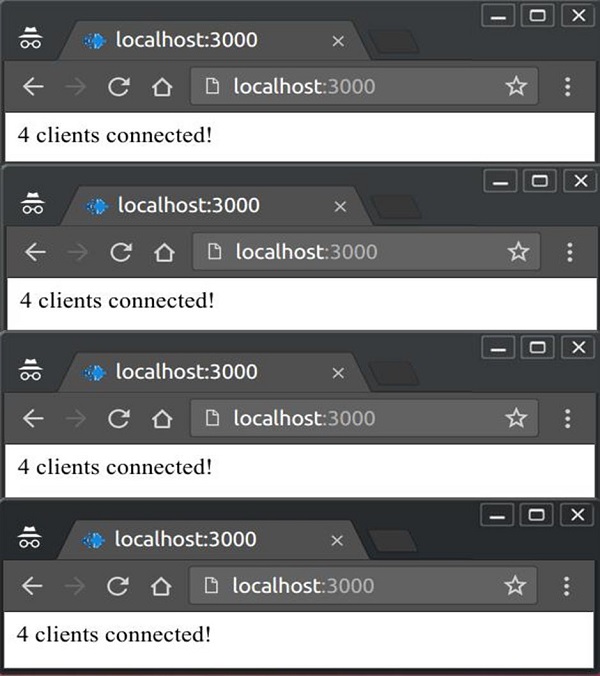
参考链接