“变基”命令是git 常用命令中,比较冷门的,一方面是因为这个命令比较“危险”,如果用不好,很有可能会导致代码丢失。另一方面是因为这个命令不像 add、commit、pull、push 属于必须要执行的命令,就算不用它,也能干活。
场景重现
问题描述:有时候我们在本地提交完代码,下一个操作是需要推送到远程仓库,这时如果远程仓库已经有了更新的提交,那么当我们执行完git push 命令之后,不出意外会出现以下错误:
1 | ! [rejected] master -> master (fetch first) |
这时错误的意思是:推送失败,你需要先将远程仓库最新的提交更新到本地仓库,然后才能 git push。
所以这个时候你有两个选择:
- 使用
git pull自动合并 - 使用
git fetch手动合并
前者虽然用起来很方便,但是自动合并会留下一次合并记录,类似这样:
1 | Merge branch 'master' of bitbucket.org:maxt2013/invest_home |
虽然这并不会影响什么,但如果你很重视 commit logs,那么这样的一次记录,是不被容忍的。
后者通过手动合并,确实可以做到没有多余的合并记录,但是每次手动合并有比较麻烦,那么有没有什么折中的方式,既可以不留下多余的记录,有比较省事。
答案是有的,它就是我们下面要介绍的“变基”。
rebase
下面这条命令会将远程仓库中最新的提交合并到本地仓库,--rebase参数的作用是先取消 commit 记录,并把它们临时保存为补丁(patch),这些补丁放在 .git/rebase目录中,等远程仓库同步至本地之后,最后才将补丁合并到本地仓库。
1 | git pull --rebase origin master |
下面用图来解释具体发生了什么。
git pull 之前的情况:
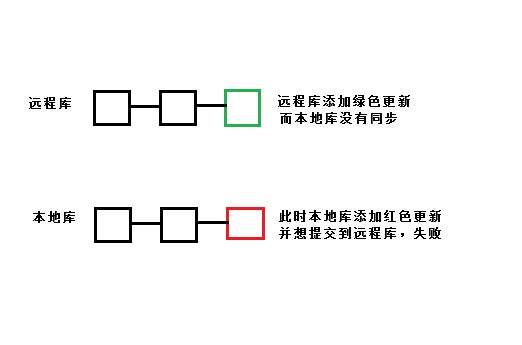
使用 git pull --rebase origin:
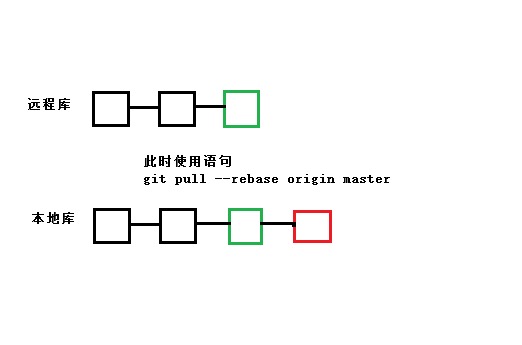
最后使用 git push:
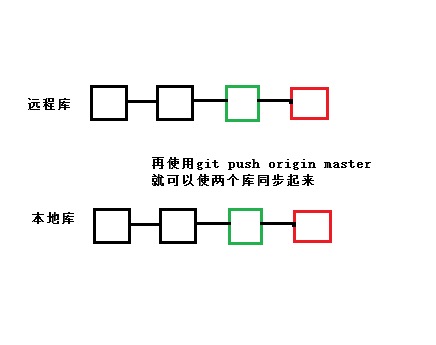
总结
如果你对 commit logs有强烈的控制欲望,那么变基命令是适合你的,如果你是使用git 的新手,或者你不在意 commit logs,那么直接使用 git pull 自动合并就好了。



