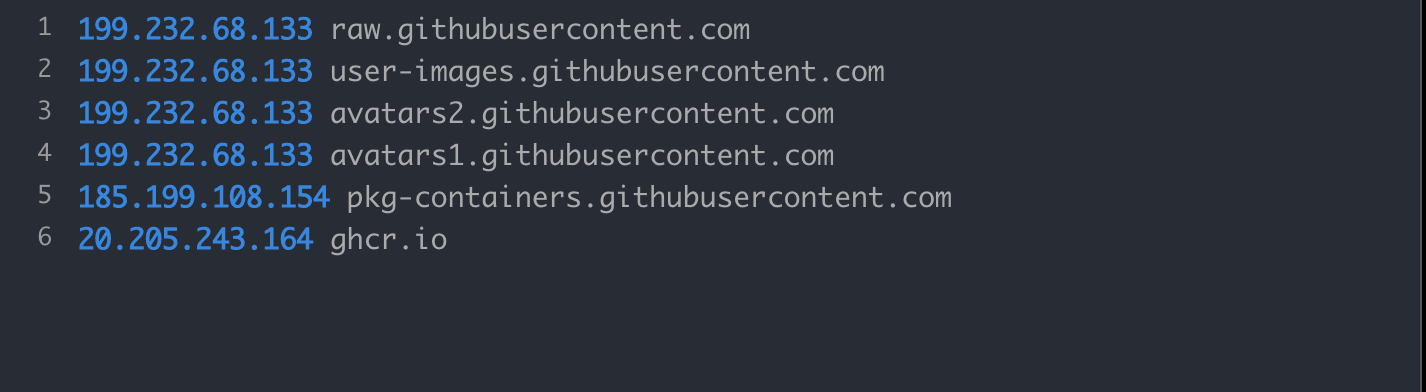有时使用Homebrew 安装工具时,会出现类似下面的错误:
1
2
3
| sh -C "§(curl-fsSL https: //raw.githubusercontent.com/ohmyzsh/ohmyzsh/master/tools/install.sh)"
curl: (7) Failed to connect to raw.githubusercontent.com port 443: Connection refused
|
这是因为github 的一些域名的 DNS 解析被污染,导致DNS 解析过程无法通过域名取得正确的IP地址。
解决方案
打开 https://www.ipaddress.com/ 输入访问不了的域名,或者在终端使用ping 命令:
1
2
3
4
5
6
7
8
| ➜ ~ ping raw.githubusercontent.com
PING raw.githubusercontent.com (199.232.68.133): 56 data bytes
64 bytes from 199.232.68.133: icmp_seq=0 ttl=49 time=226.190 ms
64 bytes from 199.232.68.133: icmp_seq=1 ttl=49 time=325.860 ms
c64 bytes from 199.232.68.133: icmp_seq=2 ttl=49 time=326.362 ms
64 bytes from 199.232.68.133: icmp_seq=3 ttl=49 time=277.042 ms
^C
--- raw.githubusercontent.com ping statistics ---
|
查询到正确的域名后,将其添加到对应的hosts 文件中即可。
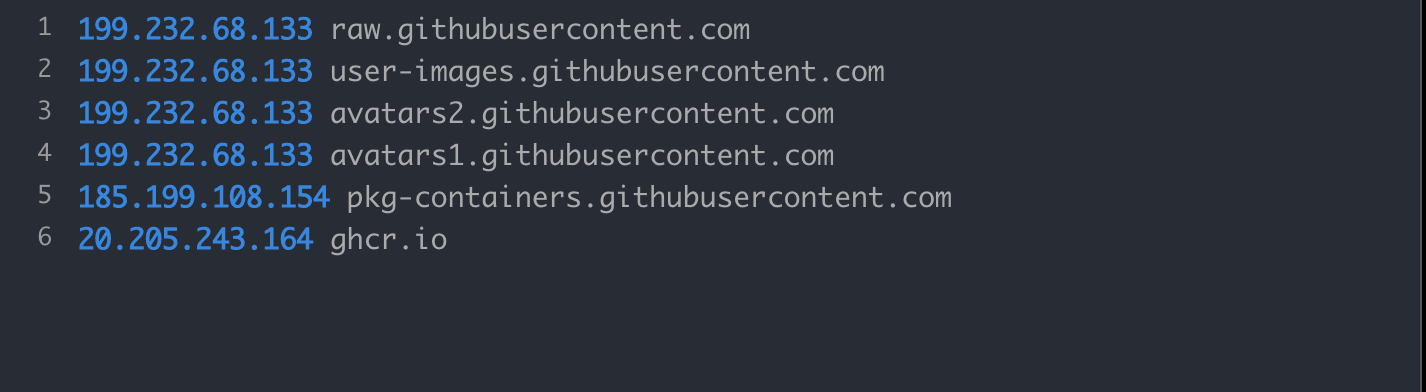
添加完 hosts 配置之后,homebrew 就能正常了。
参考连接